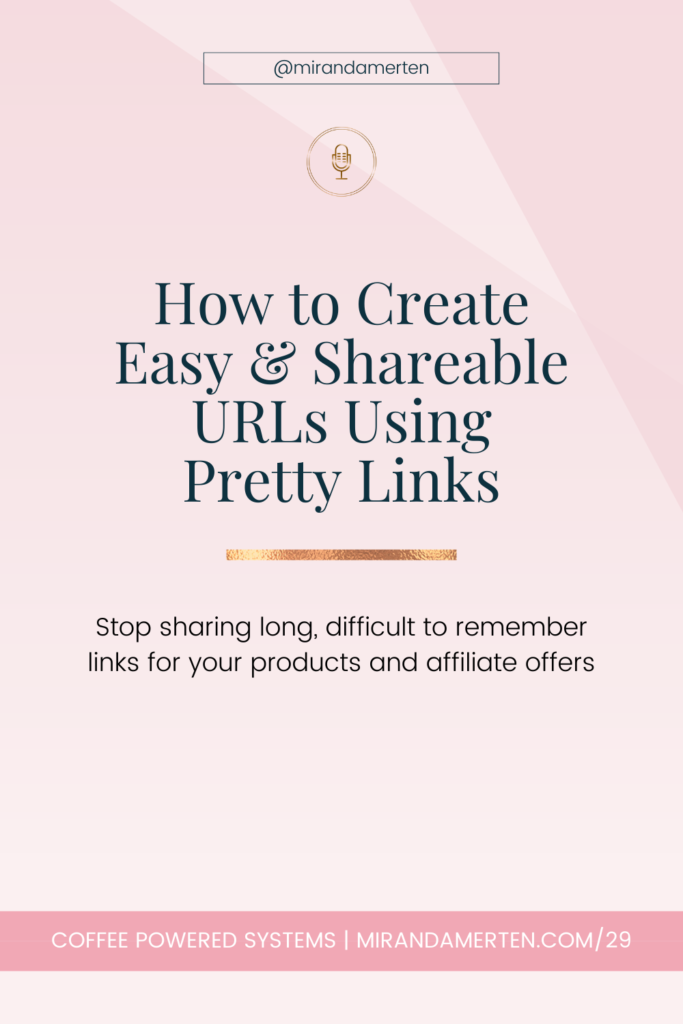When you have crazy long links for your blog posts, podcast episodes, offers, and affiliate links, you want to be able to have a way to easily share them with your audience. Trying to remember a long, cumbersome link (multiple!) is difficult, and Pretty Links makes it easy to shorten your links into memorable URLs. Tune in to learn why this is important for your business and your audience.
Mentioned in this episode:
Other Helpful links:
- Instagram (@mirandamerten)
[00:00:00.990] Welcome to Coffee Powered Systems, equipping women with actionable steps to overcome, overwhelm and streamline business and life. So grab your favorite drink and come hang out with me. I'm your host, Miranda Merten. Welcome back to Coffee Powered Systems. Today is Tip Tuesday, where I give you the skinny on an app or a tool that could be useful for your personal productivity. [00:00:26.040] And today I am talking about pretty links. You might have heard of pretty links before. It's basically a tool where you can shorten your website links or rename your website links to something that is a little bit easier to remember. This is particularly useful for when you're promoting things. For instance, I'll tell you a couple of things that I use pretty links for when I am promoting my podcast episodes instead of using the full podcast show links name or the full blog post name. [00:01:02.940] For instance, my last podcast episode, the name of the episode was Episode 28 How to set up a Time Blocking Schedule that actually works. [00:01:14.160] My link for that show note episode would have been Miranda Merten Dotcom forgot how to set up a time blocking schedule that actually works. I do not want to share that link. [00:01:26.610] I don't want to share the long, big thing. It's cumbersome, but I do want to leave the words in there because it's great for keyword search and links and things like that. [00:01:36.870] So I use pretty links to shorten the name of the link to Miranda Merten Dotcom Forward Slash 28, which is the episode number. [00:01:48.450] So I do that for all of my podcast episodes. [00:01:51.610] It's a lot easier to share if I know that I have an episode that's useful for someone and I know it's episode 16. [00:02:00.630] I can say, hey, I've got a great episode. [00:02:04.260] You can go to Miranda Merten Dotcom forward slash 16 and pick that up. That is the five stages of productivity and you're going to love it. Instead of me trying to remember exactly which link that was, I can just say forward slash 16. And what it does is basically it's just masking your big, long link into things that you can easily remember. [00:02:28.050] I do this also with if I have freebies or opt in offers that I want to do, like my productivity powerpack, instead of using a long linked name, I could shorten it to forgo Powerpack another way that I use pretty links. [00:02:45.420] I use it for affiliate links. We all know those long, cumbersome affiliate links. It's usually a string of letters and numbers and equal signs. And who's going to remember those? No one. Another way that we keep our affiliate links straightened out is to put them in a big, long spreadsheet. And, you know, you have and I hope you're doing that you have everything organized, so you know exactly where to go to it. So you put it in your project management tool or a spreadsheet. [00:03:15.150] But if you don't want to have to open that spreadsheet every time you need to link to an affiliate offer, a good way to do that is to mask it with a pretty link. Let's say I wanted to use click up as an example. Click Up is a project management tool. I do have an affiliate link for click up. So if you went to Miranda Merten Dotcom, for example, click up, that would take you to my affiliate link. [00:03:42.000] I don't know what the actual link is. [00:03:44.100] It's click up 032, reference, mmerten, I don't know. [00:03:48.570] So I put the actual affiliate link and then I masted it with the easy to remember URL so that if I'm ever telling anyone about it, I can just say, go to my website, Dotcom, forget, click up. [00:04:01.740] It's super easy to do it that way. You can use pretty links for free. It gives you a dashboard within your WordPress website. You can track how many clicks each of those links are getting. It gives you a good idea of how well your links are doing, just using the free version. Now, if you wanted to get a little fancy and upgrade to the paid version, which I actually don't know anyone personally that uses the paid version, probably some big time marketers and some of the big names out there probably are using the paid version because it does give you a little more pizzazz, a little bit extra. [00:04:38.970] The paid version starts at forty nine dollars a year for beginner, all the way up to 149 a year for the super affiliate. And what you get with the paid version is advanced redirect types. So basically the free version will give you a basic redirect if I go to the website for 2016 at. Redirects you to the actual link that I want to send you to, but if you want to upgrade to the paid version, you get advanced redirection option. [00:05:07.890] I think they have about six different things of how you can use redirects. [00:05:13.290] I don't deal with redirects a whole lot. So I don't know how that all works specifically. But they do have that option if you know what that entails. [00:05:23.220] It also gives you the ability to create pretty links automatically and it gives you the ability to create rich text links within your whole website. So, for instance, you can add SEO text in your pretty links account and say, hey, every time you see this word, project management, link it out to this link, which is pretty cool. So if you are really into SEO and keyword strategy, it might be very useful to go ahead and upgrade to the paid version. [00:05:57.810] But at a very basic level, I would suggest getting pretty links even just for, you know, if you're doing your freebies and your affiliate links at the bare minimum, that's going to save you a whole lot of time that you won't have to keep pulling up certain website links to try to link them correctly. Go ahead and get pretty links today. [00:06:17.220] You can find it at pretty links dot com. I will link to that down in the show notes for you. And that is my tip for today. [00:06:25.350] Join me next time. Thanks for listening to Coffee Powered Systems. You can find links to everything mentioned in the episode. Down in the show, notes are on the website at Miranda Merten Dotcom. If you enjoyed this episode, share it with another bestie who would love it too. And join me here next time.
Listener Q + A – Have a question you’d like me to answer on a future episode? Send me a message!
Q+A time! If you have a question about productivity, workflows or just want a recommendation, click the button below to leave a voice recorded message for me. You don’t have to download anything or put in any info, just hit record and send. I’ll answer your question in an upcoming episode!
Holistic
Productivity
Holistic Productivity isn’t about your grandma's time management rules. We're not just about checking things off a list and doing things for everyone else from sun up to sun down; we're about building a life that is sustainable and impactful. It's productivity—with a holistic twist.
Tune in!
Why waste time crafting your project management plans when you can create an entire timeline in just a few clicks? Project Playbook is here to change the way you approach project management planning.