Yes, I know you are not an idiot. If you are reading this blog post, then I’m pretty sure you can draft an email. Note, I said professional email. Most normal people can craft an email coherent enough to get their point across. I know this because even my 8-year-old has her own email address and knows how to type a letter. But, the emails that we shoot off to our friends and families are a far cry from the professional emails we should be writing to our business colleagues.
When drafting a professional email (and some of this can carry over into your personal emails), you want to pretend like the person on the other end is a love-sick teenager who gets their feelings hurt easily. Why? Because most things that are written can be perceived different ways depending on 1) tone 2) context and 3) your target. Sarcasm does not go over well via email – they may never get that joke. Don’t be quick or short with your message, it comes off as rude. You want to make sure you have a professional signature with relevant contact information. The following infographic will sum up nicely what to include in a professional email and an explanation for each segment follows.
![Craft a Professional Email [Infographic] mirandamerten.com](https://mirandamerten.com/wp-content/uploads/2016/11/Screen-Shot-2015-09-01-at-12.55.12-AM.png)
What email address should you be using?
Now is the time to either create a new email address for your business account or get rid of that personal one altogether. [email protected] will no longer fly when sending professional emails. [email protected] will work great, or if you just want to set up something for everyday use across the board, then I suggest setting up a free account with Gmail, something along the lines of [email protected].
It starts with a subject and a greeting
Subject
Please, for the love of all that is right with the World, do not put things like, “Get back to me when you can” or “What’s up” or even worse, (no subject) – which is an autofill for when you don’t actually write anything. These are about as bad as leaving a voicemail on someone’s answering machine saying “Hi, can you please call me back?”
When writing a subject, state a brief message that tells the gist of the email or what information you need. These are good examples:
- Your reservations at Capri Hotel
- Onsite meeting next week with James Alexander
TIP: If your email chain is getting a bit lengthy and off topic, edit the subject so all parties recognize the new topic when they go back to their inbox.
You can easily edit the subject when you reply to an email:
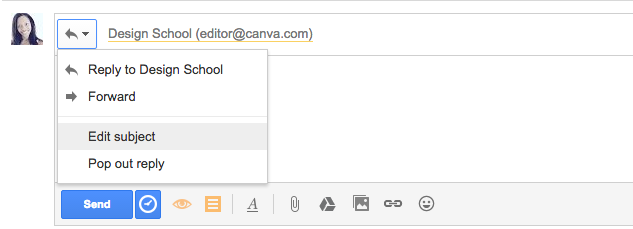
Greetings
When greeting someone, I would say there is probably no need to say “Dear So-and-so”, we don’t want to get so formal it sounds forced. A simple “Hi” will do. If you are writing someone of a certain status, you may want to use their last name: Hi Dr. Goldberg or Professor Andrews – at least until you know what they would like to be called or until you’ve built up a relationship with them.
Likewise, anyone you speak with for the first time should be addressed by their full name, for example, Matthew (instead of Matt). Again, do this until you have a relationship with them or know that they would prefer to go by the shortened version of their name.
Introduction
If you are writing to someone for the first time [and have not been introduced to them], include a brief statement of who you are (Mrs. Johnson’s assistant) or where you met them (at the SXSW event). That will be enough for an intro, they don’t need to know your body of work.
Thank the writer for getting back to you (or reaching out), or apologize for a late response.
Be as formal as necessary, without being stuffy
First off, be quick and to the point and try to keep your email to a couple of paragraphs, unless it’s a briefing or some document that needs to be longer. Many people are busy and like to scan emails for the important parts. Now, when I say be formal, I’m not talking about being Mr. Belvedere (I think I may be aging myself), but you want to stay away from the latest short code and emoticons. Nobody has the time to crack your secret message. Trust me, I’ve spent plenty of time trying to dissect my sister’s tweets and it’s not fun.
Pay attention to your tone
DO YOU KNOW WHAT I’M DOING RIGHT NOW? That’s right, I’m shouting (or presumably so in email world). You want to avoid that whenever possible, most people don’t like it. The only time I recommend that is in the subject line when you have an urgent and/or time sensitive matter. Here’s a neat trick that really stands out: =====URGENT, PLEASE ADVISE=====
Know your audience. Keep in mind that only your really close friends know when you are kidding or being sarcastic. Even if you get the urge, please don’t do it. You will always come off as the bad guy.
Of course, there is another side of the spectrum. Watch the amount of explanations you use!! I’ve seen some people go overboard on their exclamations and it doesn’t make them look excited or bubbly (which I think is what they are going for), but it makes them look unprofessional and like they are trying too hard.
Closing and Signature
This portion should be pretty simple – close with your name (or your nickname if you’d rather them call you by that), and a simple “outro” of your choosing. Thank you, thanks, cheers, regards, best, whatever you feel most comfortable with. If you are using an email signature (and you should), make sure you have relevant contact information – other than your email address – where you can be easily reached in case they need something time sensitive. Your company address (if applicable), phone numbers and website is a good place to start. If you are present in social media, add a few icons. Keep the flashy graphics and extra links to a minimum.
(If you think it will take more than a few hours to get them an answer, just shoot them a quick email letting them know that).
Review, review, review
This part is crucial. How do I know? I’ve been doing this for years and I still make mistakes!!! (Like how I tied in those exclamations?) Go through your email and check for:
- Misspelled names (for difficult names, I just copy/paste from the original email or source
- Commonly misspelled and confused words in the English language
- Correct dates
- Correct times (especially time zones, this is a big one)
- Words that we left out from typing too fast
- Make sure what you are asking is clear – read through your question a few times and be sure it couldn’t be taken another way
Schedule (cause timing matters) and send
Schedule emails? Yes! Sometimes we are up late bringing our inbox to zero and it happens to be passed regular business hours. If you do in fact want to go ahead and respond to some emails to get them out of the way, you shouldn’t go ahead and send them. This serves two purposes: You don’t want to send someone an interrupting chime at 11:30pm, forcing them to jump out of bed and call you names and secondly, you don’t want everyone to know that you can be reached at any time of the day or night. Separation of church and state — or in our case, work and life. Keep separate times to let your colleagues know that they can’t expect to reach you late at night. Use a tool like Streak or Boomerang (both for Gmail) to help manage scheduling.
So, there it is – and now you should be a pro at drafting emails! What is your favorite tip or strategy as you work through composing emails?
Holistic
Productivity
Holistic Productivity isn’t about your grandma's time management rules. We're not just about checking things off a list and doing things for everyone else from sun up to sun down; we're about building a life that is sustainable and impactful. It's productivity—with a holistic twist.
Tune in!
Why waste time crafting your project management plans when you can create an entire timeline in just a few clicks? Project Playbook is here to change the way you approach project management planning.