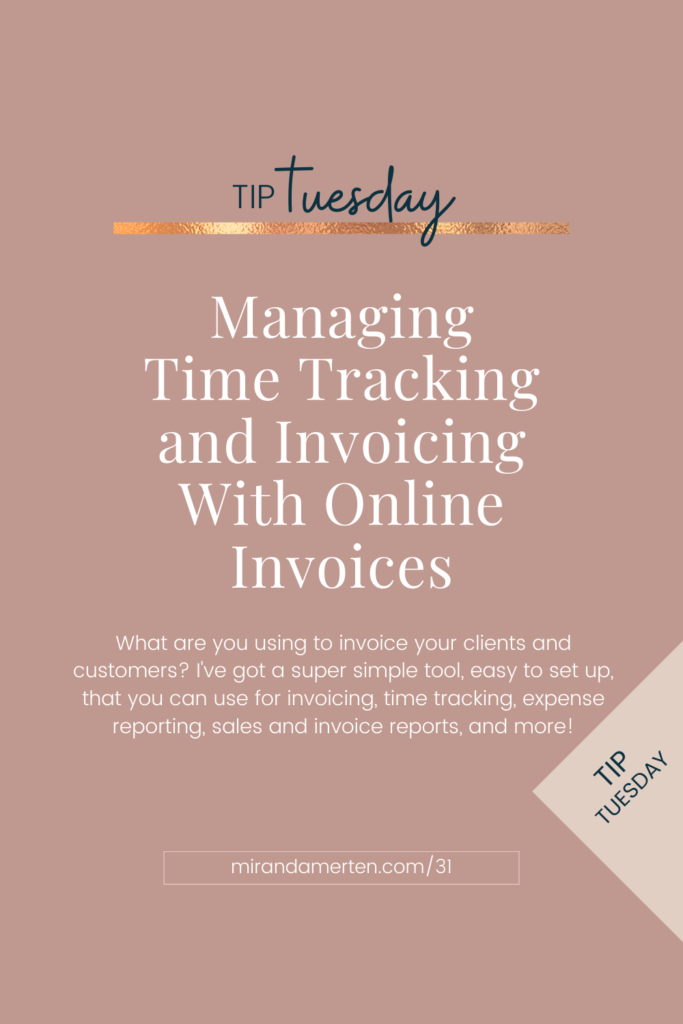What are you using to invoice your clients and customers? I’ve got a super simple tool, easy to set up, that you can use for invoicing, time tracking, expense reporting, sales and invoice reports, and more!
Mentioned in this episode:
Other Helpful links:
- Instagram (@mirandamerten)
[00:00:00.990] Welcome to Coffee Powered Systems, equipping women with actionable steps to overcome, overwhelm and streamline business and life. So grab your favorite drink and come hang out with me. I'm your host, Miranda Merten. Welcome back to Coffee Powered Systems, I'm your host Miranda Merten for my United States listeners. Yesterday was Labor Day. I hope you had a wonderful holiday and hopefully you were able to maybe cook out a little with the family or spend some time at the pool. [00:00:33.280] We are rounding off the end of summer here in the Northern Hemisphere, so I hope you are all taking advantage of it. [00:00:40.300] Today is tip Tuesday where I give you the skinny on an app or a tool that could be useful for your personal productivity. And I am talking about online invoices today. How are you billing your customers? I use online invoices, online invoices, dotcom for all my invoicing, accounting, customer billing. It's super simple, especially if you're not looking to get into something really robust from their website. Online invoices software makes it easy to manage sales, create invoices, receive and keep track of payments, do your business accounting, calculate taxes. [00:01:20.950] There is so much that you can do with this online software. [00:01:25.900] I use it for sales and invoice management, so I send all of my invoicing through online invoices. [00:01:33.790] It is connected to my Stripe account. They can pay via credit card or PayPal. You can even set up an option for them to send it through your bank account or even just to mail you a check. You can create a client profile for each of your clients and give them access to their own client dashboard where they can view all of their invoices paid and unpaid. You can send follow up emails via your online dashboard, create reports for income and expense tracking. [00:02:04.870] I use it for time tracking and billing. You can use the final time sheet and just convert it directly to an invoice so you don't have to transfer any hours or time tracking over. If you do have clients and customers that you track time for, you can create reports like your sales and income reports, track your expenses, create recurring invoices. So if you have an invoice that's the same thing every month, maybe you don't track time for a client. [00:02:33.670] I do have a couple of clients that are just on retainer, so I build them the same exact thing every month or every two weeks and they get an automatic invoice sent out to them. So I don't even have to go in and create the invoice. You can schedule those to automatically go out whenever you know it's the first of the month. If it's every two weeks, however, you set that up, you save time by creating that recurring invoice. [00:02:59.290] You can also create templates for your business so each invoice will look the same. It's customizable to match your business, your colors, your logo, all of that good stuff. Online invoices has so many features, you'll definitely want to go ahead and check that out. You can use their free account forever. I have been on their free account for a long time so you can definitely use the free account. The free account covers up to fifteen clients and fifteen invoices per month. [00:03:29.890] It gives you up to thirty estimates per month. So if you're sending out proposals or estimates, you get up to thirty of those on the free version and also two different invoice layouts. Now that's not enough. You can also upgrade the silver plan is nine ninety five per month, which covers up to 300 clients per month. I think most people will be able to use it. [00:03:53.470] The silver plan, which is just under ten dollars per month. Three hundred clients, three hundred invoices, thirty subscriptions. So you can also do subscriptions. So if you bill people on a subscription basis, you can create subscriptions in that as well. So similar to what you can do with Stripe, you can just create a subscription and build them that way. One hundred and twenty estimates up to twelve invoice layouts and they also have a gold plan which is nineteen ninety five per month or a platinum plan which is thirty nine ninety five per month. [00:04:26.050] If you are running high volume of clients or tons of multiple invoices per month, you can upgrade to one of their other paid plans. [00:04:35.710] So check out online invoices dot com. I will link to that down in the show notes. Make sure you have an easy way to build your clients or track your time so that you are not wasting time doing this manually each month. That is my tip for today. [00:04:53.080] Join me next time. Thanks for listening to Coffee Powered Systems. You can find links to everything mentioned in the episode. Down in the show, notes are on the website at Miranda Merten dotcom. If you enjoyed this episode, share it with another bestie who would love it to and join me here next time.
Listener Q + A – Have a question you’d like me to answer on a future episode? Send me a message!
Q+A time! If you have a question about productivity, workflows or just want a recommendation, click the button below to leave a voice recorded message for me. You don’t have to download anything or put in any info, just hit record and send. I’ll answer your question in an upcoming episode!
Why waste time crafting your project management plans when you can create an entire timeline in just a few clicks? Project Playbook is here to change the way you approach project management planning.
YOUR SECRET SAUCE TO EFFORTLESSLY GENERATE YOUR PROJECT MANAGEMENT PLAN!
Project Plan Playbook Generator
Learn more and get it free
© 2024 miranda merten llc